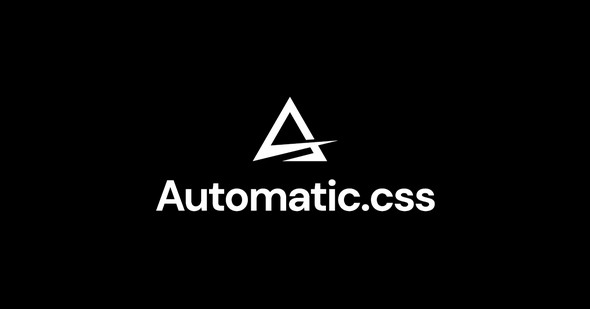Automatic.css
Version: 3.0.5
Product Details
- Anything on your ACSS powered website that contains text, whether it's a heading, paragraph, list, form field, or anything else, follows a perfect mathematical scale in hierarchy through 12 different size options, all of which are automatically & perfectly mobile responsive. Best of all, the entire system is under your command from the Automatic.css dashboard.
- Set your brand colors and ACSS automatically generates six shade variants of each color. Classes give you the ability to color any element (including backgrounds and overlays) with these variants and you can even use them with custom classes and IDs via Automatic.css color utility variables.
- As is true with typography in ACSS, margins, padding, and gaps all follow a perfect mathematical scale giving you access to six hierarchal spacing values and six hierarchal section spacing values, all of which are automatically responsive. Additionally, spacing utility variables ensure that even completely custom elements have consistent spacing.
- ACSS uses advanced CSS Clamp and Calc techniques to ensure that all typography, margin, padding, and gaps are perfectly responsive according to the maximum and minimum viewport dimensions of your website. You never have to fiddle with breakpoints, even when you customize the system to fit a specific design and layout.
- ACSS is the first utility framework to offer automatically responsive grids. Set the number of desired columns on desktop and Automatic.css handles the rest. For developers who prefer complete control over their grid at each breakpoint, Automatic.css offers full control via traditional grid utility classes.
- Not all browsers support Clamp and Calc functions, which are the heart of Automatic.css' responsive nature. No need to worry, though, because Automatic.css has near-perfect fallbacks using Calc for browsers that don't support Clamp, and "pure" fallbacks using rem or px for browsers that don't support Calc. And yes, you have full control over the pure fallback values.
Installation Instructions
Sorry, no installation instructions are available at this time.
Changelog
Sorry, no changelog is available at this time.
Related Products
Related products
$3.99
Download for FREE
You can download this product and all our other WordPress themes and plugins for Free by buying one of our great value Memberships. Monthly, Quarterly and Annual plans are available and start at just $17.
Updates
Your purchase includes 14 days of updates. If you require a product update after this time then you must buy the product again.
Alternatively why not check out our Memberships?
These give access to all our products at a great price and updates are included for the duration of your membership.