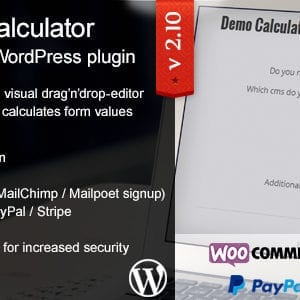Deactivate Plugins Per Page – Improve WordPress Performance
Version: 1.16.0
Product Details
Short DescriptionWith “Deactivate Plugins Per Page” you can easily disable plugins on certain WordPress pages (or on all except a selected page).This is useful for speeding up your site mainly because many front-end plugins will load their JavaScript and CSS assets on every page, even if you use them on one page.How it works?You can add deactivation rules for active plugins. For example for a contact form plugin, that you only use on the contact page, simply add a rule to deactivate it on all URI except on the contact page.Deactivation Rules Options1. Deactivation Type- Deactivate on selected URI- Deactivate on all URI except selected2. URI selection type- Page- Custom3. [Page] Select pages to extract URI from (it will updat
Installation Instructions
Sorry, no installation instructions are available at this time.
Changelog
Deactivate Plugins Per Page - Improve WordPress Performance - 4ADDED: Regular expressions can now be used as a custom URI condition. This allows for more advanced URI targeting that was impossible in previous versions. For example now it is possible to make a rule that only affects URIs that contain multiple separate keywords at the same time.
Deactivate Plugins Per Page - Improve WordPress Performance - 5ADDED: An option to ignore only chosen URI parameters for page rules, for better compatibility with plugins that add URI parameters to pages. This is now the default setting.
Deactivate Plugins Per Page - Improve WordPress Performance - 6ADDED: An option to change the admin menu cache expiration time (only used if back-end deactivation is enabled along with admin menu cache).
Deactivate Plugins Per Page - Improve WordPress Performance - 7IMPROVED: Moved some settings in a separate section called Advanced Settings. For most users they will not need to be changed.
Deactivate Plugins Per Page - Improve WordPress Performance - 8IMPROVED: Set some of the plugin settings to not be auto-loaded in the memory by WordPress, to slightly reduce server memory usage.
Deactivate Plugins Per Page - Improve WordPress Performance - 9IMPROVED: Added the “v” parameter to be a chosen URI parameter by default so it is ignored by the rules. This parameter is added by WooCommerce if geolocation is enabled, and we don’t want the rules to consider it a different page when it changes.
Deactivate Plugins Per Page - Improve WordPress Performance - 10FIXED: Incorrect admin menu links in certain cases when the cache is enabled and a conflicting plugin is back-end deactivated.
Deactivate Plugins Per Page - Improve WordPress Performance - 11FIXED: We show an error when invalid custom condition value is entered, instead of just removing the invalid characters.
Deactivate Plugins Per Page - Improve WordPress Performance - 12FIXED: Added higher priority styling rules for the title of the debug box in order to avoid styling bugs caused by some theme styles.
Deactivate Plugins Per Page - Improve WordPress Performance - 13UPDATED: Language and documentation files.
Related Products
Related products
$3.99
Download for FREE
You can download this product and all our other WordPress themes and plugins for Free by buying one of our great value Memberships. Monthly, Quarterly and Annual plans are available and start at just $17.
Updates
Your purchase includes 14 days of updates. If you require a product update after this time then you must buy the product again.
Alternatively why not check out our Memberships?
These give access to all our products at a great price and updates are included for the duration of your membership.