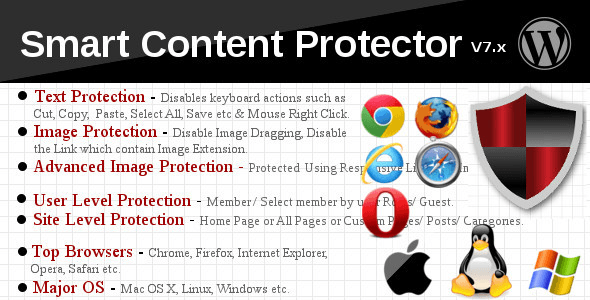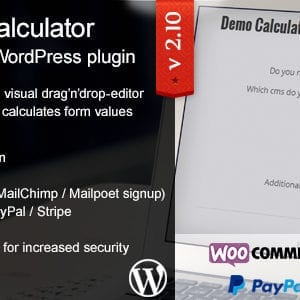Smart Content Protector
Version: 8.4
Product Details
- Supported for Windows, Linux, Mac OS X etc
- Multiple Text and Image Protection methods
- Advanced Image Protection using Responsive Lightbox
- Image Watermark
- Protect your Text and Images by Disabling the Mouse Right Click and Possible Shortcut Keys for Cut (CTRL+x), Copy (CTRL+c), Paste (CTRL+v), Select All(CTRL+a), View Source (CTRL+u) etc.
- Protect Content based on User Level (Members / Guests)
- Alert Message Option for Print Screen (PrtScn, ALT + PrtScn and CTRL + PrtScn). You can use it trick your users by displaying say “Print Screen is Disabled” message.
- Enable this Plugin on Home Page or All Pages or Custom Pages/Posts in Settings Page
- Custom Pages/Posts has Include/Exclude specific Page/Post for Protection
- Disable Image Dragging, Disable the Link which contain image extension
- Different Types of Settings like General Settings, Text Protection Settings, Image Protection Settings for customizing the Plugin as per your needs
- Works out of the box
- Disable Smart Content Protector by a check box in Settings Page
- Simple and Easy to use
- Highly Customizable from the Settings Page
Installation Instructions
Sorry, no installation instructions are available at this time.
Changelog
Tweak: Improvement made in Include and Exclude options in Image Watermark Protection
Tweak: Tested up to WordPress 6.1.1 and WooCommerce 7.1
Related Products
Related products
$3.99
Download for FREE
You can download this product and all our other WordPress themes and plugins for Free by buying one of our great value Memberships. Monthly, Quarterly and Annual plans are available and start at just $17.
Updates
Your purchase includes 14 days of updates. If you require a product update after this time then you must buy the product again.
Alternatively why not check out our Memberships?
These give access to all our products at a great price and updates are included for the duration of your membership.