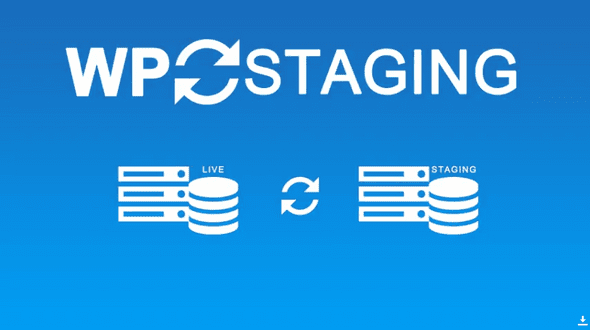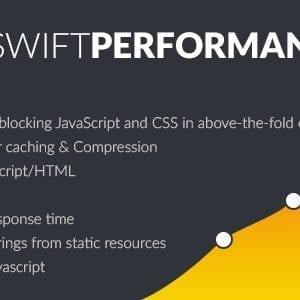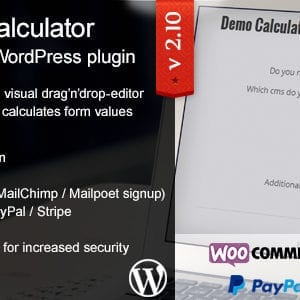View cart “Admin Menu Editor Pro” has been added to your cart.
WP Staging Pro
Version: 5.6.0
Product Details
- Cloning – Create a clone of your website with a simple click
- Push Changes – Copy Plugins, Themes & Media files from Staging to Live site
- Authentication – Staging Site is available to authenticated users only
- High Performance – Cloning process does not slow down your website loading speed
- Secure – Staging site resides on your server. No data is submitted to 3rd parties
Installation Instructions
If required, use any key to activate.
Changelog
* New: Compatible up to WordPress 6.5.3
* New: Implemented dark mode UX with options to switch between 'Default OS Mode', 'Lite Mode' and 'Dark Mode' #3261
* New: Now you can restore backup of single site and/or multisite subsite to self or another multisite subsite. (Pro) #3240
* New: Allow user to push all folders under (/wp-content/). #2760
* New: Add the a new user role 'visitor' to share login link option. (Pro) #3332
* Enh: Add type hinting for ProTemplateIncluder. #3337
* Enh: Make sure to prevent other plugins from injecting their messages into WP Staging UI. #3364 #3036
* Fix: Keep cloud storage connected to Google Drive even if files listing from remote storage fails. (Pro) #3347
* Enh: Revamped system-info page, 'Purge Backup Queue' modal and moved JavaScript code to a separate file. #3262
* Enh: Automatically exclude uploads folder during push if it is a symlink. #2989
* Fix: Sync User Account feature duplicates existing user as administrator role. #3311
* Fix: Backup restore stuck on `importing users for subsite` when restoring an old backup on single site. #3373
* Fix: Make sure to handle fatal error due to missing COLLATE while creating 'wp_wpstg_queue' table for scheduled backup. #3359
* Fix: Hide the 'wp-content/wp-staging-sites' folder from staging site directory selection, as it is always excluded during cloning. #3267
* Fix: Show exact error message for open_basedir restriction error if destination directory does not have write permissions. #3116
* Fix: Memory usage of the staging site is higher than of the live site. #3307
* Fix: Make sure to only sync production site's users fields that exist in cloned site's users table. #3362
* Fix: Send log files from last 14 days and compress them before sending. Add Contact Us button to error messages. #3323
* Fix: Make sure to display default login link on custom login form if login is blocked by a security plugin with OTP or 2FA enabled. #3293
* Fix: Ensure that the All in One Security Plugin (AIOS) isn't disabled by the wp staging optimizer when AIOS's salt option is enabled. #3351
* Fix: Reconnect DB if `mysql has gone away` during update of queue table. #3354
* Fix: Create backup folder in google drive, if it does not exist, before uploading to backup cloud provider. #3381
* Fix: Make sure loading bar is removed once a WP Staging page is refreshed successfully #3365
* Dev: Add end-to-end tests for the standalone installer script. #3025
* UX: Make sure that backup cards always look good. #3345
* UX: Make sure that automatic backup icon looks good. #3338
* UX: Display backup name and cloud storage settings in 'Edit Backup Plans' Modal. #3299
Related Products
Related products
$3.99
Download for FREE
You can download this product and all our other WordPress themes and plugins for Free by buying one of our great value Memberships. Monthly, Quarterly and Annual plans are available and start at just $17.
Updates
Your purchase includes 14 days of updates. If you require a product update after this time then you must buy the product again.
Alternatively why not check out our Memberships?
These give access to all our products at a great price and updates are included for the duration of your membership.