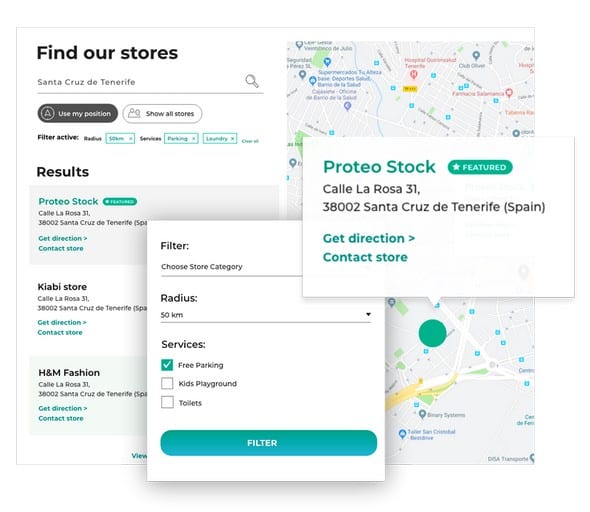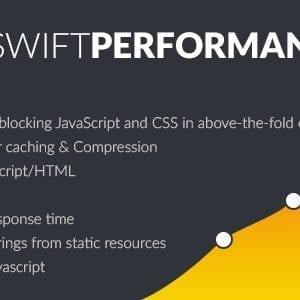YITH Store Locator for WordPress
Version: 2.26.0
Due to issues beyond our control updates for Yith Plugins are NOT currently available.
Product Details
- Create one or multiple store listings and display them on a map
- For each store you can set:
- address information
- Add a description and images
- contact information; with a custom contact Url button
- Advanced settings including a custom URL to redirect users to Google page information or website
- custom text for opening hours
- set a map icon for each store
- Create Filters for the stores and create new values for each
- Add custom labels and icons for each section
- Choose your favorite type for each filter from
- select
- checkbox
- Show individual detail pages for each store
- 2 different layouts for the store detail page (classic & alternative)
- Set the position of search and filters (above or beside the map)
- Show results in one or two columns
- Set a custom text for the search feature including a ‘no result’ custom text
- Style the search bar and filters
- 2 layout options to show your filters
- Dropdown
- Opened
- Enable the instant search or load results using the “Search” button
- Use a custom button to show all results in a list
- Set info to show for store results (name, description, address, ‘get direction’ link, image, contact info button and details, visit website link and opening hours)
- Set a list of step to use the filter radius
- Highlight featured stores in the list
- Style the featured store badge and text
- Many more styling options for each section of the Store Locator plugin including additional CSS and JS code fields
- Display the info modal on hover with individual settings and styling options
- Set the position of the map to left or right with margin settings
- Distance unit can be set in Kilometers or Miles
- Enable and style the pin info in the map
- Set the map to display a road map or satellite
- Set the default position and zoom level
- Use custom styles for the map using Google JSON
- Enable the auto geolocation once the page is loaded
- Style the geolocation button with a custom button text
- Show a circle in the map to identify the user address in the map
Installation Instructions
- deactivate any active yith plugins/themes (necessary)
- install yith-framework.zip and activate (necessary)
- install and activate your yith plugins
- You should now get a Registration page, or go to YITH -> License Activation menu in dashboard
- activate licenses with any email and key in this format 12479bf9-e449-bb6a-8152-2016155c19f7
- the yith-framework only needs to be installed ONCE. After that other YITH Plugins can just be added, activated and registered
NOTE: If you have our original Framework installed, please update to the newest included one.
- install yith-framework.zip and activate (necessary)
- install and activate your yith plugins
- You should now get a Registration page, or go to YITH -> License Activation menu in dashboard
- activate licenses with any email and key in this format 12479bf9-e449-bb6a-8152-2016155c19f7
- the yith-framework only needs to be installed ONCE. After that other YITH Plugins can just be added, activated and registered
NOTE: If you have our original Framework installed, please update to the newest included one.
Changelog
Sorry, no changelog is available at this time.
Related Products
Related products
$3.99
Download for FREE
You can download this product and all our other WordPress themes and plugins for Free by buying one of our great value Memberships. Monthly, Quarterly and Annual plans are available and start at just $17.
Updates
Your purchase includes 14 days of updates. If you require a product update after this time then you must buy the product again.
Alternatively why not check out our Memberships?
These give access to all our products at a great price and updates are included for the duration of your membership.